Why aperture and shutter priority are still 'manual'
- Gill Prince
- Jun 7, 2019
- 3 min read
Updated: May 25, 2022
I'm involved in many different photography groups - some are for learning new skills or new techniques, and some are for providing advice and support for less experienced photographers. One of the questions which comes up frequently (not far behind 'Which camera should I buy?') is the subject of how to move 'off auto' and learn the basics of aperture, shutter speed and ISO.
The beginner is then usually bombarded with a mix of views and a subsequent debate between whether they should jump straight to full manual, or opt for one of the priority modes instead.
The 'old school' approach does seem to lean very much towards manual, and even those who recommend priority modes often position it as a 'halfway house' on the road to full manual. By why is that?
Let's go back a step (for any beginners reading this especially!) - in manual (M on the top dial), you choose the aperture and shutter speed, depending on the exposure, and the artistic effect, you want. In Aperture Priority (A, or Av if you're using a Canon), you choose the aperture and the camera chooses what it thinks is the best shutter speed, to achieve an accurate exposure. In Shutter Priority (S, or TV if you're using a Canon) you choose the shutter speed, and the camera chooses the aperture in the same way.

So, at first glance it would seem like this is a 'semi-automatic' mode, and is somehow inferior to full manual. But those who think so are forgetting one vital tool - which is Exposure Compensation. When using a priority mode, every camera (that has full manual override) has the ability to adjust the exposure that the camera is suggesting, simply by using this handy tool.
How you implement Exposure Compensation (EC) varies from camera to camera, but it almost always involves a +/- button like the one in the image above. You just have to press this and then turn the dial (usually the same one that you use for changing the aperture) - either after pressing the EC button , or with some models, at the same time as pressing the button, which can be a little tricky! You will then see that the scale at the bottom of the screen or viewfinder moves left or right, depending on whether you choose to over or under expose the shot.
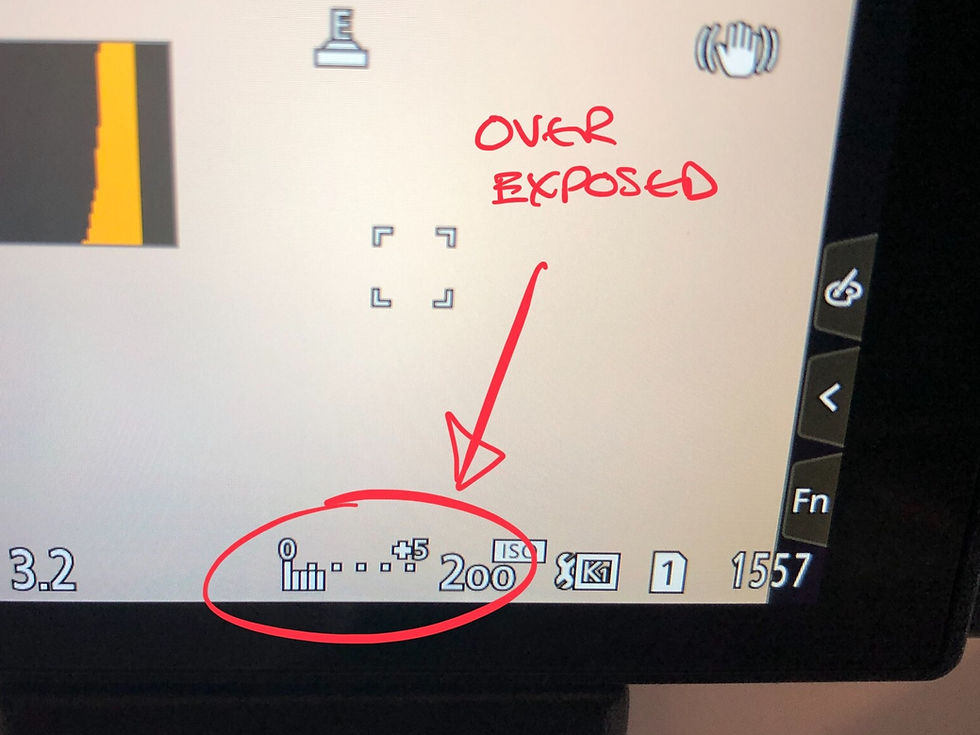

So, in effect, you still have full manual control of your camera, but the priority mode is giving you a 'start point' to work from - rather than you having to guess what that might be. Something which is especially useful for beginners.
All you have to do is take the shot - or look at your proposed shot in the viewfinder, in the case of those using cameras with an electronic viewfinder (EVF) - and then decide if you think the camera got it right. If you'd like it a little brighter, to capture more shadow detail, then simply adjust the Exposure Compensation dial to brighten the image slightly.
Or if you think the sky is a bit bright for example, and you're risking the whitest clouds 'burning out', then adjust the Exposure Compensation dial to darken the image slightly. This gives you complete manual control over your exposure, but takes away some of the initial guesswork!
One last thing to mention - while both priority modes are equally valid, when I'm teaching, I always recommend Aperture Priority. This is because you always need to make a decision as to what aperture you need - based on the artistic effect you want (for example a wide aperture for shallow depth of field) but shutter speed only really matters if you're trying to capture a moving subject, and as a general rule, this happens far less often. Which is why Aperture Priority is always my first choice.
Before I end this post, I'll qualify all of the above by saying that of course there are some situations where you do have to use manual - astro-photography for example, or long exposure shots with filters where you need to use 'bulb' mode and time a 1m+ exposure - but for everyday use, especially for beginners, I believe what I'm saying is fair.
So there you have it - a controversial viewpoint possibly, but as far as I'm concerned priority mode + exposure compensation = manual. Just with an easier place to start! So why wouldn't you?
If you'd like to know more about me, please visit my About page - or to find out about my 1-2-1 and online/remote photography tuition, please click here.










Comments